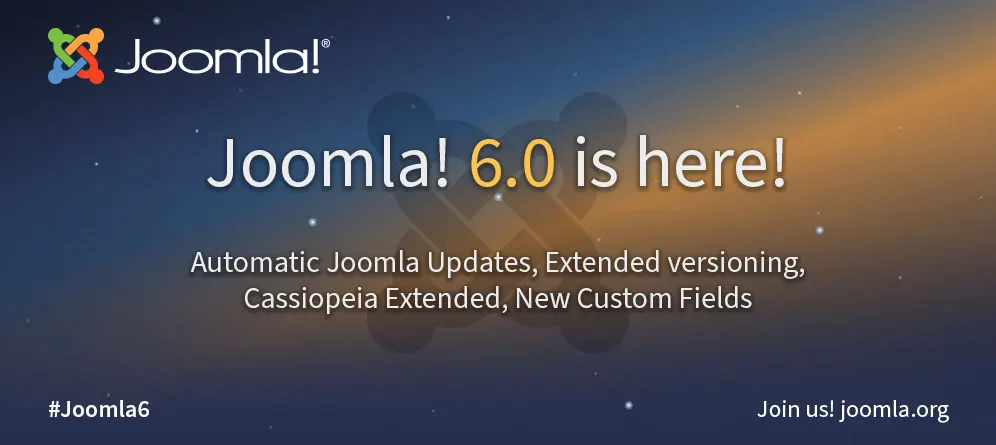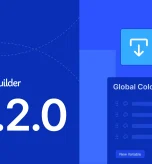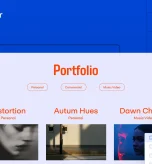Joomla 6 has officially arrived, and we know many of you have been wondering when our templates will be updated for full compatibility.
We noticed an issue with the template options of the templates and we will wait for an official update for the system plugin.
If you wish to update your website now, we can provide you a temporary fix.
Before you begin, create a full backup of both your site files and the database. Only proceed once you have a verified backup.
- Update all extensions
In the Joomla Administrator go to Extensions → Manage → Update and update every installed extension. Install the latest package (for example, SP Page Builder 6) from the extensions folder of the package you purchased. - Update Joomla to 5.4
From the Admin panel go to System → Update → Joomla! and run the update to version 5.4.
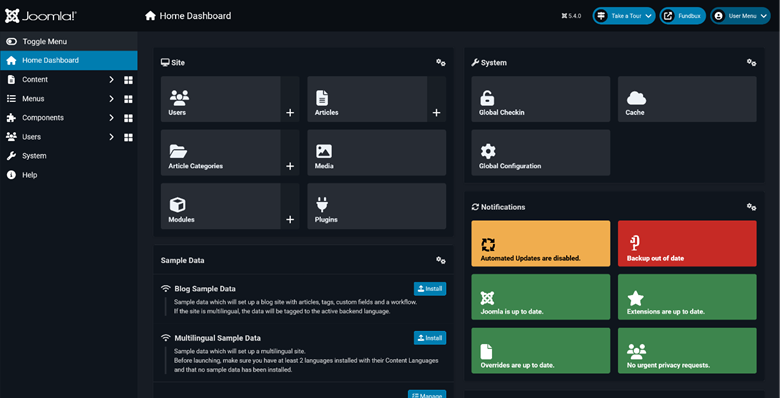
- Set the update channel to “Joomla Next”
Go to System → Update → Joomla → Options and change Update Channel to Joomla Next. This ensures you receive the next-line updates required for the migration path.
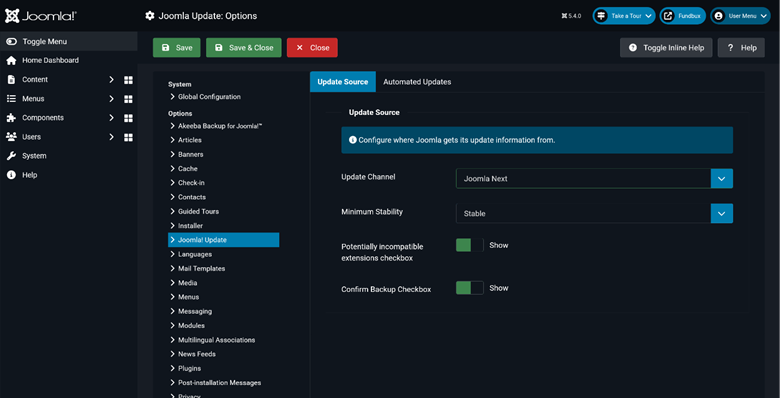
- Disable the Backward Compatibility plugin
Navigate to System → Manage → Plugins, search for Backward Compatibility (or similar), and disable it. This avoids conflicts with new core features.
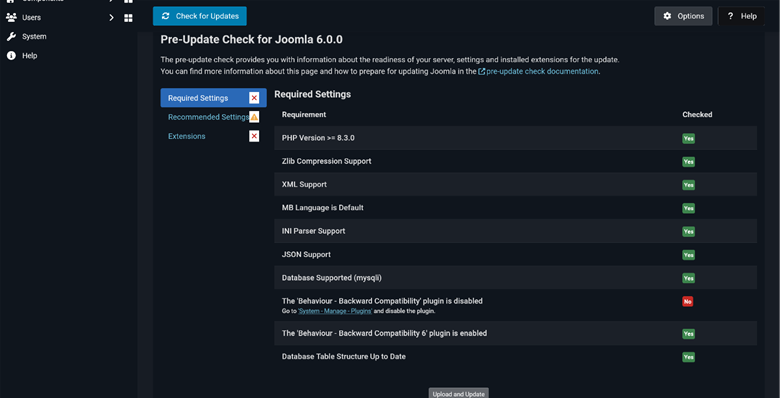
- Proceed with the update despite template/SP Page Builder warnings
You may see warnings about the template or SP Page Builder. If you have already updated extensions and SP Page Builder (step 1), you can safely ignore those warnings and continue the core update.
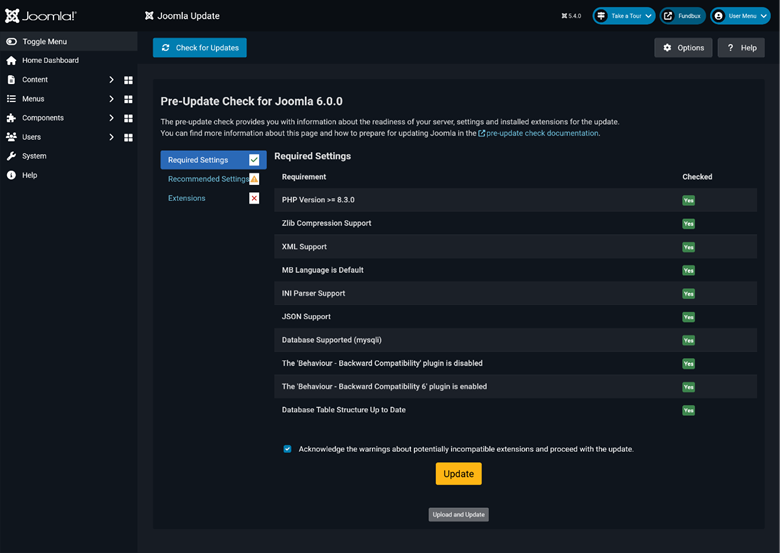
- Remove template overrides
After the update, remove the template overrides. Check Templates → Templates → [your template] → Overrides and delete overrides.
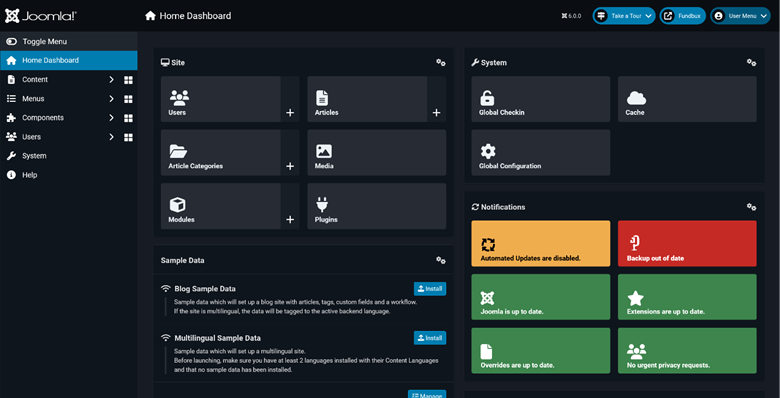

Arisezon Technology is a leading IT solutions provider specializing in web development, software solutions, e-commerce, mobile apps, UI/UX design, and digital marketing. With a commitment to innovation and excellence, we empower businesses with cutting-edge technology to drive growth and success in the digital era.